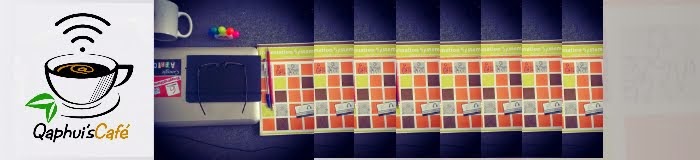So you decide to create a questionnaire for a research of yours. You then resort to your word processor as your sidekick in getting questionnaires to your respondents.
Usually, the normal way is to create your questionnaire, print them and distribute.
Other times, you e-mail the questionnaire to would-be respondents. They then have to print the questionnaire, fill it (in ink), scan it, and e-mail it to you.
What a drag!
How about going paperless and making them fill the questionnaire on their PCs (in Word).
The following quick tutorial will get you on your way. Enjoy
After launching Word, make sure the Developer tab is showing.
If it is not, do the following (
in Office 2010) to display the Developer tab:
Click on
File, and choose
Options.
Under the
Customise Ribbon Tab, make sure the checkbox in front of the
Developer option is checked.
Click on
OK.
The Developer Tab should be visible now, on the Ribbon.
Click on the
Design Mode icon.
Type a question for your survey and add a corresponding control from the
Controls group.
While the control is active, click on the
Properties icon to set properties for the control. An example can be setting the property to make sure
the control cannot be deleted.
Example: The Drop down list control properties dialogue box.
Click on
Add to add options for your respondents to choose from.
You can choose more controls from the Legacy Tools icon.
When you are done with the design of the questionnaire, click on the Design mode again – to deactivate it. This allows you to see the finished questionnaire the same way your respondents would.
I hope this has been helpful.
PS: Another tool to use is Google forms. It actually creates responses in a spreadsheet and has an analytical part too. I will create another quick tutorial on this soon.